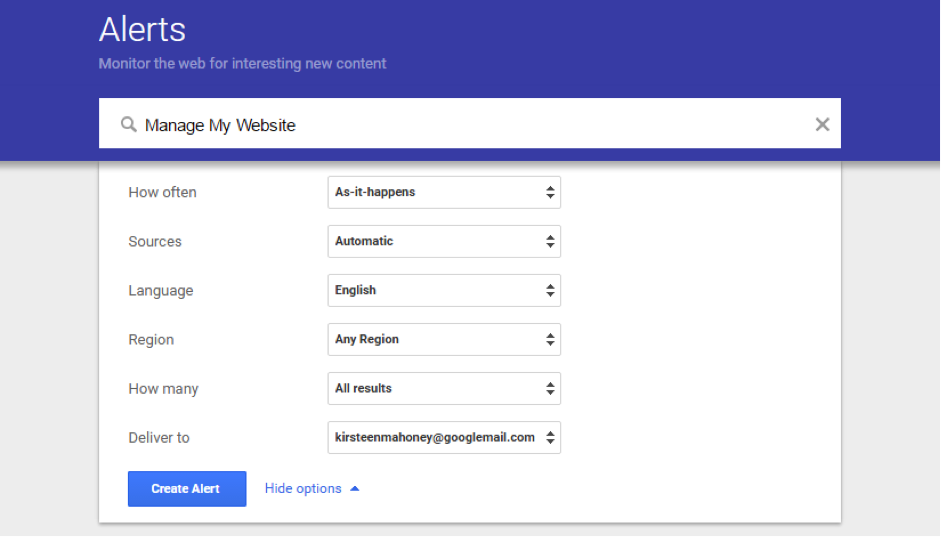How To Handle Negative Comments On Social Media
Having a social media presence can be a fantastic opportunity for you to engage positively with your customers, however at some point you may find that you have to deal with negative feedback.
Unlike a complaint email which is sent privately to your inbox, a negative comment, tweet or post on Facebook, Twitter or Instagram is public, so it's crucial that you address it in a positive way.
If you do receive negative feedback on social media your followers will judge you based on several criteria:
How quickly you respond
Your reaction
Your customer’s reaction
The outcome of the situation
Make sure that you reply to the negative comment, tweet or post promptly and professionally, in a way that reflects positively on your business. To ensure that you do this you should consider the following:
Who will respond?
Ideally one person within your business should be responsible for handling all comments on social media. If there’s more than one person responsible they might miss an unanswered comment because they thought that the other person would handle it. If you don’t specifically have a Social Media Manager within your business then allocate this task to a member of staff who has excellent customer service skills and experience of dealing with complaints.
How will that person respond?
The person who is responsible for replying should respond calmly and politely. It’s hard not to take it personally when someone leaves a negative comment or bad review, however the person responding on behalf of your business should avoid being defensive when they reply as a defensive reaction could escalate the issue.
If your business has made a mistake, you shouldn’t hide it. Mistakes happen, and it's better to deal with them head on. In most instances the customers don’t care about the issues that have caused them problems - it’s irrelevant to them that your supplier let you down or a delivery was sent to the wrong office - so it's pointless to try to engage with an irate customer by listing all the excuses for why it happened, even if they are legitimate.
To the customer it will look like you’re simply trying to shift the blame and in the world of social media, this can be a red rag to a bull. Respond to their comment and apologise publicly, and then send them a private message to resolve the issue. It's always a good idea to take the conversation out of the spotlight before other people join in and add further negative comments.
In your replies – both publicly and privately - you should ensure that you come across as genuine and you should never copy and paste stock answers. Use their name, give them your name and make a personal connection.
If someone leaves a negative comment about an issue that wasn’t necessarily an error on your business's part, you still need to address it publicly in a polite way. Ultimately if a complaint is handled well, it can even be a positive experience for the business, which could potentially lead to more customers.
Telecommunications company O2 are an excellent example of a company who respond well to all comments they receive on social media. Here’s a witty response that O2 sent to a tongue-in-cheek tweet they received from a customer.
On the other hand, if a review is handled badly it could have terrible consequences for your business. When a client complained to the owner of a Swindon-based hair salon about her hair-extensions looking like she “just got out of bed”, she didn’t expect her hairdresser to completely lose the plot. He ordered her to leave his salon so she decided to post a negative review of her experience on their Facebook Page.
The owner of the salon responded with a series of foul-mouthed rants and the post went viral, even appearing in several national newspapers. The owner later apologised, claiming he was only trying to protect his business and he admitted that his reaction has damaged his business’s reputation. Oh dear!
What if the comment is not from a genuine customer?
If the comment is completely unjustified or if it is an attempt by someone associated with a competitor to damage your business's reputation or someone who simply wants to provoke a reaction and cause trouble, we would advise that you reply in a professional manner and explain that what they are saying is inaccurate and unfair, and where possible you should provide the facts to support this. This will give your social media audience a true picture of the issue.
If the person continues to leave detrimental comments you should probably stop interacting as this will only encourage them. Try to avoid engaging in a long public exchange with them as you might end up expressing your frustration in a way that reflects badly on your business.
If you someone is persistently ‘trolling’ your business you can ‘block’ them on Facebook, Twitter and Instagram.
Can I just ignore or delete the comment?
If your business receives negative feedback on social media you might be tempted to ignore or delete it. You might think that no one will notice the comment, but the chances are that they will, so it’s important that you respond. If you simply ignore it or delete it people will think that you don’t care about your customers or your reputation.
If you delete a comment from an upset customer it's likely that they will leave another post and this time they will be even more angry and frustrated. Handling complaints via social media should be the same as dealing with them face-to-face. If a customer came into your business and stood in front of you making a complaint about your product or services you wouldn’t ignore them, walk away from them, or simply apologise without offering a resolution, so why would you ignore a complaint on social media?
The only instance where we would advise that it's okay to delete a comment is if it’s spam, inappropriate or offensive. You can also report the comment on Facebook and Instagram if it does not follow their community guidelines, so essentially anything which is:
Spam or a scam
Hate speech or a personal attack
Sexually explicit content
Violence of harmful behaviour
Hiding comments on Facebook can sometimes be useful. Here’s how you do it:
Hover over the top-right hand corner where the message is until a box appears saying ‘Hide Comment’ or ‘Embed’
Click ‘Hide Comment’
On mobile, double click the comment and the option to "Hide" will appear
Now the post can only be seen by the person who wrote the comment and their friends. They’ll have no idea the post is hidden, and you can always click “Unhide” later if you like.
How quickly should I respond to a negative comment?
Respond as quickly as you can to show that you care and to prevent the issue from escalating into something more serious. Timing is important and most people who post a comment on your social media accounts expect a response within 24 hours, any longer may discourage them from future interaction.
Try to respond within 15 minutes to make a good impression, but if you’re unable to do that, you should aim to respond within one hour. It's important that the person you have assigned the responsibility of replying to comments is able to respond outside of their normal working hours.
Once you find a negative comment, tweet or post, you should respond as soon as possible because short response times are a key to success. The faster you respond, the better you’ll look in the eyes of your social media followers.
How can we ensure that we see all comments about our business on social media?
Ideally you should be aware of all mentions of your company, people and products online. If people are mentioning you on social media it is likely that they will want to get your attention so they will tag your company in their posts and you will get notifications about it, however there may be instances where people are talking about you without tagging you which means that you won’t necessarily see the comment and you won’t be able to respond to it.
Fortunately there are several apps and websites which can track mentions of your business on social networks, news sites, forums, blogs or any web page. Here at Manage My Website we use Google Alerts and Hootsuite. (Look out for an upcoming blog about Hootsuite which we’ll be posting soon).
Google Alerts
To get started with Google Alerts you just need to visit https://www.google.com/alerts
Then enter your business’s name (you can choose more than one keyword alert) and optimise your settings.
You can get your alerts as soon as your keyword is mentioned, once a day or once a week. You can also choose the source (e.g. blogs, videos, news), language and region. We recommend that you set it up so that you get notifications about all results from all languages and regions, because you want to be sure that you don’t miss anything. You can always change the settings later.
How do I keep track of comments on my Facebook & Instagram Adverts?
We’ve noticed that many businesses are running Facebook and Instagram Ad campaigns, however they’re failing to monitor the comments on their adverts and they’re ignoring both positive and negative comments.
If you run an advert or sponsored post on Facebook or Instagram, keep a close eye on the comments and respond accordingly, otherwise it is pointless running the advert in the first place. If your advert is receiving 5-10 daily comments they will show up in your notifications, but if you’re receiving more than this it's worth using Hootsuite to keep track of them. (Look out for an upcoming blog about Facebook and Instagram Advertising).
Summary:
Remember that having a social media presence is not only about posting interesting links or photos. It’s a platform for your customers to communicate with you so you should engage with them and provide excellent customer service in the same way that you would if you were dealing with them in person, on the phone or via email.
If you you'd like some help with your business’s social media accounts, check out our list of social media services and get in touch.