Make the time to check your social media privacy settings
Written by a client who would rather keep their profile hidden!
Hands up if you’re old enough to remember being on the social media site Friends Reunited? It preceded Facebook and allowed you to connect with old school friends.
Except, here’s the thing, a lot of people you ended up connecting with weren’t really old school friends, you just sat next to each other in French class once a week. So, 20 years on, why on earth would you become besties online?
Fast forward to Facebook and it starts again. Except you’re befriending old school friends, workmates, your cousin’s aunties mum and the bloke that serves you occasionally in the kebab shop after a night out.
Hang on – half these people you haven’t a clue about yet suddenly you’re connected with them and they’re your ‘friends’. They’re seeing everything you post about your life. And I mean everything.
You see when you first set up Facebook you just hit accept to the T&Cs. It was new, you didn’t worry about it. You probably wouldn’t use it. Then you did use it. Lots. Pictures of nights out, holidays, your cat, and that amazing medium rare steak you cooked last week.
If any of this is ringing a bell, then now’s the time to review the settings on your social media channels.
Recently I really delved into the settings and found out I was literally an open book. That’s because the social media giants want you to be, collecting your behavioural and demographic data to generate income through targeted advertising. And I don’t just mean on Facebook. Other big players include YouTube, WhatsApp, Instagram, Twitter, TikTok and Snapchat. Here’s a quick guide on how to check your settings on each of the main platforms.
According to Statista, Facebook has 2.85 billion monthly active users – so a good place to start is your settings on there.
Kick off by checking out this advice on privacy settings and tools. You might want to remain an open book or change settings so that only friends can see what you say. It is also worth checking your bio information – do you want to let everyone know your work history, who you are (or are not) seeing and where you are living?
These are all settings you can control on Facebook – time to take that control back! More information is available on the Facebook help section.
YouTube
YouTube is brilliant for viewing and sharing video content, commenting, and liking content.
If you’re publishing video content to YouTube, you need to check how accessible you want to make this. And what you like and comment on being the flip side of this advice. YouTube Help offers good advice for staying safe on the channel and managing your account and settings.
WhatsApp is superb for messaging friends and family, connecting with wider groups or just for one-off social events.
There are several different options for protecting your privacy on WhatsApp.
Most of us use WhatsApp on our mobiles. A little word of warning is that you should be careful what you write – whilst comments can be easily deleted it just takes a split second to screenshot and share what’s been said. That goes for all social media.
Be careful what you say online – it could come back to bite you further down the line.
Your Instagram account is public when first set up, but you can choose to make your account private at any time.
When your account is:
public: your profile and posts can be seen by anyone, on or off Instagram, even if they don’t have an Instagram account
private: only the followers you approve can see what you share, including your photos or videos on hashtag and location pages, plus your followers and following lists
As with the other sites mentioned, Instagram has a dedicated help section which you should refer to and check your own account.
For me, Twitter wins when it comes to how easy it is to scan for information and news and to share tweets quickly.
When you set up a Twitter account you will generally give your name, add a picture and location. The default setting for the account is open, but you can choose the option in the help section to protect your account. That means only those who you choose to let follow you can read what you say. You can also block people who may tag you in/post something to you which you do not like.
TikTok
TikTok is a platform for creating and sharing short videos of singing dancing, comedy, and lip-syncing.
TikTok has a minimum age limit of 13 years old. This blog from Common Sense Media gives advice on how to change security settings to private on TikTok and this guidance from Internet Matters about staying safe on TikTok is also worth a read.
Snapchat
Snapchat is a popular messaging app that lets users exchange pictures and videos (called snaps) that are intended to disappear after they're viewed. It's advertised as a "new type of camera" because the essential function is to take a picture or video, add filters, lenses or other effects and share them with friends.
Statista info from 2020 indicates that almost half of Snapchat users are between 15-25. Snapchat are very upfront about giving advice on how to stay safe on their platform.
We hope this has helped. It is worth checking out how open you are on social media and if you’re not using old accounts, disable them.
It’s also a good idea to ask a friend to show you how open you are on their device and take a moment to Google yourself, you might be surprised what’s out there on the web about you.
If you’re not on social media yourself but your kids are using platforms such as TikTok or Snapchat, then it is worth a chat with them on making sure they stay safe online.
If you enjoyed reading this post, why not share it on your social media channels – that is, once you’ve checked your settings!