How To Get Started On LinkedIn
Like all social media platforms, LinkedIn has evolved over recent years. Now this social networking site is much more than just a website for recruiters and job seekers – it’s a fantastic tool to establish your online presence and build professional relationships.
It’s a powerful platform for businesses too – a LinkedIn ‘Company Page’ offers an excellent opportunity to promote your products and services, recruit employees, share relevant and interesting updates, and drive traffic to your website.
In this blog we’re going to start with the basics about how to create a fully completed profile and how to use LinkedIn effectively to build your professional online presence. Look out for an upcoming blog about LinkedIn for Business which we’ll be posting soon.
Section 1 - Optimising Your LinkedIn Profile
If you’re new to LinkedIn this section will give you advice on how to create a strong profile. For those of you who perhaps signed up to LinkedIn several years ago but have not looked at your account for a while, we encourage you to read the tips below and then update your profile accordingly.
If you don’t currently have a LinkedIn profile you’ll need to sign up here.
Your LinkedIn profile is an opportunity to showcase your accomplishments, education, and professional interests. By having a strong, optimised profile, you are branding yourself as a high performing professional.
You can optimise your profile by following these 6 steps:
1. Picture
Chose a simple, professional looking headshot where you’re looking straight ahead.
2. Headline
You have 120 characters at the top of your profile to describe what you do. Choose descriptive keywords that will help you get found by the right people. Try to keep your headline to about 10 words.
3. Summary
Write a unique and captivating summary. It could be a copy/paste of your resume’s summary section, or it could read more like your bio.
Essentially this section should give the reader a strong idea of who you are and you should end it with a Call to Action (CTA) - for example, “Please contact me to discuss opportunities in X, Y, and Z.”
LinkedIn suggest that you include 5–6 of your biggest achievements. You can also add media files, including videos - an introduction video is a great idea.
4. Experience
This is the body of your profile, just like on a traditional CV, where you showcase your experience, expertise, and skills. You add where you have worked, for how long, and in what roles and functions.
You can adapt this from your CV by copying/pasting relevant job descriptions and accomplishments for each position. You don’t need to list every single job you ever had, only put the jobs that are relevant.
Consider adding images or documents to your experience – this is a great way to create a visual portfolio along with your standard resume information.
If you have a work-related blog or online portfolio, make use of the three URLs you’re allowed on your profile and link to it.
Fill out as much of the profile as possible - including skills, volunteer associations, education, etc. and all the interesting stuff that doesn’t fit on your resume.
It is important to include keywords everywhere, especially in the ‘summary’ and ‘experience’ sections, for search engine optimisation (SEO) purposes.
5. Connect with People
You can ask someone to join your professional network by sending them an invitation to connect. If they accept your invitation, they'll become a 1st-degree connection. LinkedIn recommends that you only invite people you know and trust because 1st-degree connections will have access to the primary email address on your account.
You can invite people to connect from:
- A member's profile: Click the Connect button on their profile page.
- Search results: Click Connect below the person's information.
- The Add Connections page: Search your email address book to find contacts or invite them using their email address.
- The People You May Know page: Click the Connect button under the person's name.
- The LinkedIn mobile app: Tap the Connect button on the person's LinkedIn profile who you'd like to send an invitation to. You may also browse and connect with people you may know in the My Network tab of the app.
6. Recommendations
Reach out to past colleagues, managers, and associates and ask them for a recommendation. You’ll need to be proactive about asking for recommendations, following up, and keeping on top of it. Recommendations can be from anyone: bosses, colleagues, mentors, happy clients, or anyone who has collaborated with you and benefited from your skills or advice.
Ask each person to speak about particular skills or highlight certain experiences with as much detail as possible. Help out your recommenders by giving them this detail. For example, if you want them to highlight leadership skills, remind them of two or three instances when you led a project. Ensure that your recommendations cover all your skills and experiences, and that the content in them backs up (or least does not contradict) what you wrote about yourself.
Always thank your recommenders and offer to recommend them too.
Following the above tips will help you to create a fully completed profile. LinkedIn says your profile will appear 40 times more in search results if it is “complete.” In other words, you will be open to 40 times more opportunities if you do this.
Here’s LinkedIn’s definition of a 100% Complete Profile:
- Your industry and location
- An up-to-date current position (with a description)
- Two past positions
- Your education
- Your skills (minimum of 3)
- A profile photo
- At least 50 connections
Once you’ve created a strong profile you should start posting articles or company updates on a regular basis.
Section 2 - Building relationships and networking on LinkedIn
Building relationships and networking is a fundamental part of LinkedIn.
LinkedIn expert Donna Serdula says, "Many people reach out to me when they’ve just been laid off and they want to build their network. But it's too late. You need to cultivate relationships, add value, and help people along the way so when it's time for you to ask for help, people want to help you. LinkedIn is the perfect vehicle for easy networking. At one time you had to pick up the phone and ask people out for coffee, but with LinkedIn you can send them interesting articles, introduce them to people within your network, interact with them on Groups, recommend and endorse them, and comment on updates they post to their newsfeed."
LinkedIn groups are a great way to build relationships and network with people who are doing similar work or have similar interests as you.
We recommend that you join as many relevant groups as you can and contribute to the conversation. To begin with you can join the alumni groups for where you went to school and any industry association groups pertinent to your line of work.
When you join the discussion, try to lend your expertise to benefit the conversation and to show your interest and your value.
Top Tip: Rather than just promoting your own content in Groups, make sure that you engage with others and comment on their posts. Bear in mind that this is a social networking platform and don’t forget that there be many opportunities for you to learn from other experienced professionals.
Section 3 - Publishing on LinkedIn
Another great feature of LinkedIn is that you can write posts showcasing your knowledge of a product, industry, process, or perspective on a topic. This is a fantastic way to enhance your credibility and establish yourself as an authority in your industry.
Allie regularly adds articles about Squarespace, web design and social media to her LinkedIn profile – you can read them here.
Summary
We appreciate that LinkedIn can sometimes feel like just another social network you have to keep up with and connecting and publishing on LinkedIn may end up being one of those things on your to-do list that you push to the next day over and over again, however we strongly encourage you to be more active on this powerful social media platform as it can be a hugely effective way to build your credibility, create a meaningful network, and gain insider expertise from established experts in your industry.
If you'd like some assistance or consultancy regarding LinkedIn, just get in touch.